Solved : CentOS not getting IP address
This for those who have installed CentOS recently and either on VMware workstation or Oracle's VirtualBox and having connectivity issues. In this short blog post wills show you how to quickly fix that.
Make sure that your VM is running, and then head to settings , access the network tab and make sure the Bridge Adapter is selected under your main network Adapter as shown in the image below
Open nmtui with the command below
sudo nmtui Stay Informed
When you subscribe to the blog, we will send you an e-mail when there are new updates on the site so you wouldn't miss them.

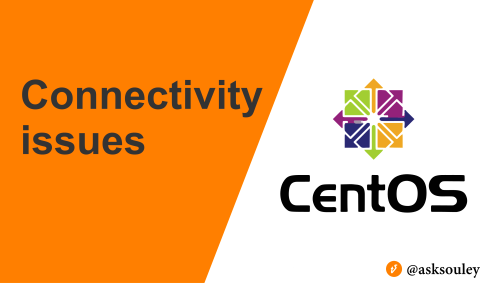
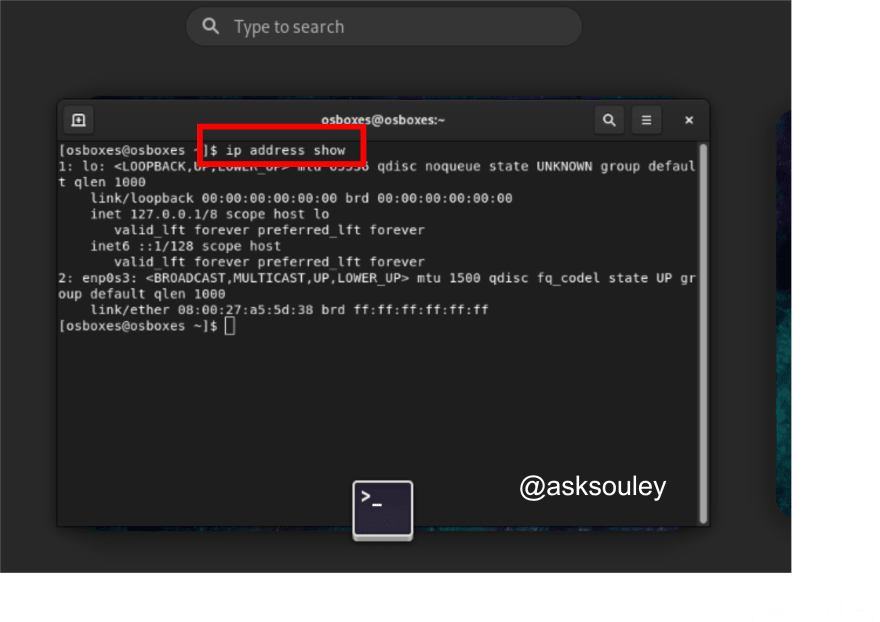




Comments