Installing MongoDB on Windows(+HyperTerminal )
Here in few steps, I will show you how to install MongoDB and use it in HyperTerminal.
Link to download https://www.mongodb.com/try/download/community
And download the MSI (that is important) and proceed to the installation by finding the install find in your designated download location
Here in few steps, I will show you how to install MongoDB and use it in HyperTerminal
Go to here https://www.mongodb.com/try/download/community
And download the MSI (that is important) and proceed to the installation by finding the install find in your designated download location
Follow the instructions bellow and you should be fine. I will be using Hyper Terminal as an IDE. The steps bellow will also show how to make sure MongoDB is accessible from Hyper
Launch Hyper and navigate to your root " cd ~
create a new file " touch .bash_profile
ls-a to make sure the file is created
Open the file with VIM or your chosen program and enter the text bellow
alias mongod="/c/Program\ files/MongoDB/Server/5.0/bin/mongod.exe"
alias mongo="/c/Program\ Files/MongoDB/Server/5.0/bin/mongo.exe"When you subscribe to the blog, we will send you an e-mail when there are new updates on the site so you wouldn't miss them.


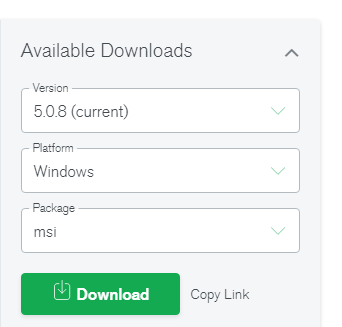
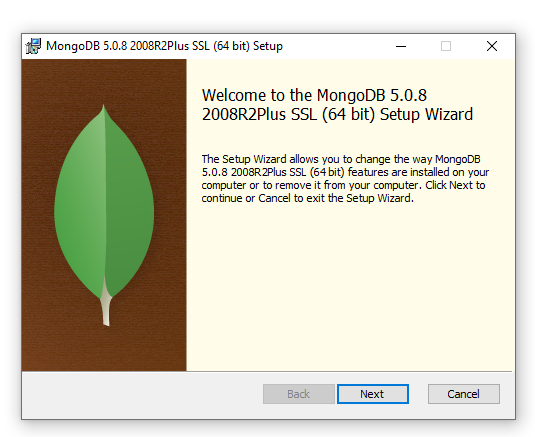
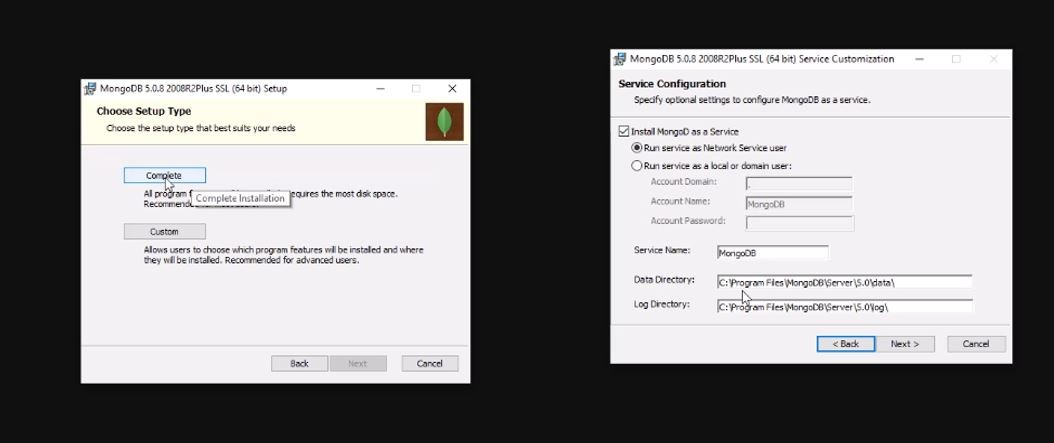
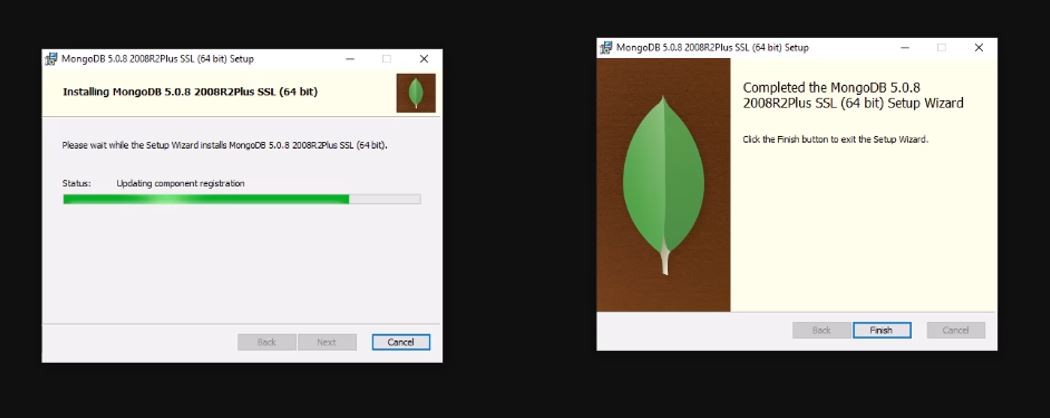
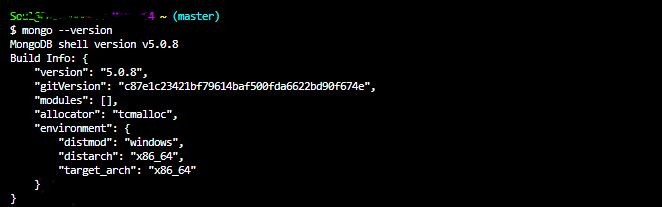
Comments